The first two upgrades I made when I purchased my 2015 Hyundai Genesis sedan were to have the windows tinted and a remote car starter installed. If you want to know how well the window tint project went, read this post. On the remote starter side, everything went pretty well. I had an iDatastart HC-Series starter installed and added the AutoConnect telematics interface from my previous vehicle. My friend Phil Camirand upgraded the system a couple of years later with a SmartControl remote solution that includes an app that can communicate with the radio-frequency remotes to provide long-range smartphone control.
In the summer of 2021, I decided I wanted car alarm features on the vehicle. While the iDatastart system starts the car flawlessly, it doesn’t have security features. I wanted to add a siren along with an impact sensor, glass breakage detection and a tilt sensor. I turned to Cory Vaillancourt at DC Car Audio in Sarnia, Ontario, for his expertise in designing a solution that would offer everything up to and including the kitchen sink. After several back-and-forths via Facebook Messenger, we designed a system that would do everything I wanted. Once all the components arrived, I drove up to Sarnia to remove the old system and let Cory work his magic installing the new one. Sarnia is across from Port Huron, Michigan, about an hour north of Detroit.
Remote Car Starter System
The car starter system for my Genesis is based around the Compustar CM-X Controller. This is one of the newest starter control modules on the market. It includes every conceivable input, output and configuration option anyone could ever need to start their vehicle remotely. In addition, we added an iDatalink Blade AL data integration module to allow the starter to talk to the CAN network in the car. The CAN commands include sending lock, unlock and some starter interface commands to the vehicle. The interface also provides engine speed information and relays lock and unlock messages from the factory key fobs and keyless entry system to the CM-X controller.
Cory started by removing all the hardware and cluttered wiring from the old starter, and he protected where the original electrical connections had been made. Then, once everything was back to stock, he prepped the harnesses he’d need to integrate the CM-X into the Genesis and wrapped everything in Tesa-brand fleece tape. Cloth tape keeps the wiring bundled neatly and prevents it from rattling or buzzing if it touches anything else under the dash.
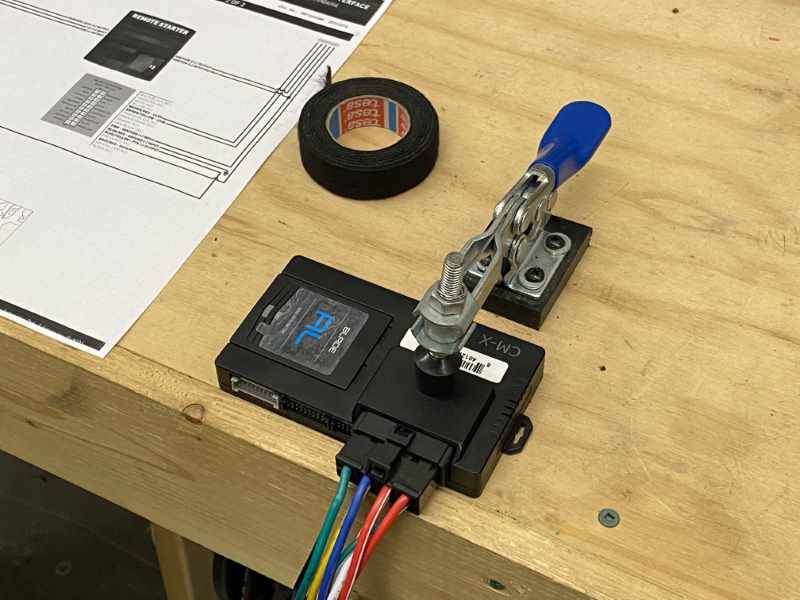
Long-Range Remote Controls
It shouldn’t come as a surprise that I like gadgets and technology. I don’t usually have the latest and greatest tech, but I seem to have amassed a LOT of tech. So when it came to choosing a remote package for the starter, I wanted the fanciest there was. This meant there was only one option: the Compustar PRO RFX-P2WT13-SF kit. Known better as the T13 remote kit, this remote system includes the T13 LCD remote, an R5 one-button remote and a DroneMobile X1-LTE telematics interface. This remote kit is only available from Compustar PRO retailers and is backed by a three-year warranty.

The T13 is a three-button, two-way remote with an LCD screen and is rated to provide up to 3 miles of range. The R5 is a one-button, two-way remote that features LEDs for command confirmation and is rated for 2 miles of range.
What is a two-way remote? When I press a button on the remote, say to unlock the doors, the remote sends a signal to the Compustar antenna installed on the windshield, which relays a digital command to the controller. After the vehicle executes the command I sent, the Compustar system broadcasts a radio-frequency message back to the remote to let me know everything worked. It’s similar to the “read” notification you’d get when messaging someone on your smartphone. In the case of locking the doors, the remotes will beep and indicate on the LCD screen or with an LED that it’s locked. The same happens for unlocking and remote start requests. If you’re out of range with a one-way RF remote and press the button hoping something will happen, you won’t know if the system did what you wanted. Two-way communication is pretty cool.
The LCD screen on the T13 remote will display the temperature in the vehicle and the voltage of the electrical system in the vehicle. It also indicates whether the car is locked or a door, the trunk or the hood is open.

Both remotes have built-in rechargeable lithium-ion batteries. A micro-USB port on the remote’s body makes it easy to charge from any powered USB device like a computer or even the car radio. Just like all of the popular Compustar remotes, the R5 is water-resistant. As such, it’ll survive being dropped in the snow. The T13 remote, on the other hand, is fully water-resistant and has an IPX7 rating for added durability.

I tested the range offered by the T13 a few weeks ago, and it bests every other remote I’ve tried by more than 20%. I was about a quarter of a mile (400 meters) away from the vehicle in a local shopping mall, and it still responded instantly. That’s cool! The range was an astonishing nine-tenths of a mile (1.44 kilometers) out on the street. And that wasn’t even line-of-sight. I’ll try that sometime soon – when I can find a straight road that’s long enough and a parking spot that allows the vehicle to be close to the road.
Proximity Unlock Feature
The real reason I wanted the T13 remote system was that it includes Compustar’s new Proximity Unlock feature. With either the T13 or R5 remote in my pocket, the system will unlock the vehicle automatically as I approach. The unlock usually happens about 6 or 7 feet from the antenna. Of course, if I have my iPhone in the same pocket as the remote, the range drops to 3 to 4 feet. Either way, it’s a great feature and works flawlessly.
DroneMobile Telematics
My wife has a Compustar remote starter in her Santa Fe, and it’s got a DroneMobile telematics system. I’ve used her DroneMobile system for many of the articles I’ve created here on BestCarAudio.com to explain geofencing, vehicle tracking and the everyday benefits of smartphone control. DroneMobile includes an add-on module for the starter system that communicates with the CM-X controller over a wired digital connection, for those unfamiliar with how a telematics system works. In addition, the module includes a cellular data radio and a GPS receiver. The second part is a smartphone app. The DroneMobile app is available for both iOS and Android smartphone operating systems.

When I tap on one of the icons in the DroneMobile app on my smartphone, a message is sent to the DroneMobile server over the internet. Once authenticated, the request, say to remote start the vehicle, is forwarded to the Drone hardware module over the cellphone network. The Drone sends the command to the CM-X controller, and it initiates the starting process. Once the vehicle has started, confirmation is sent back to the app over the internet. By way of terminology clarification, DroneMobile is the app’s name and the general name for the system. Drone is the name of the hardware module connected to the CM-X controller.
It’s worth noting that DroneMobile uses Amazon Web Services to host its authentication server. Why does that matter? Response from the DroneMobile system is scarily fast. The entire process of unlocking or locking, including confirmation, takes about two seconds. It’s about the same as using any of Compustar’s one-button remotes.
In terms of DroneMobile service plans, I opted for their Premium package. The Basic subscription package includes locking, unlocking, remote start, trunk release, security alerts, battery voltage and vehicle temperature display on the app. The Premium package adds GPS vehicle locating, geofencing and towing alerts and can relay any diagnostic trouble codes that might occur in the car to my phone.
Another significant advantage of the DroneMobile system is that anyone can access it (if they have the username and password) with a web browser. Should I ever manage to lock my keys in the car, I can borrow someone’s phone or go into a store to log into the www.dronemobile.com site and send an unlock command to the vehicle.
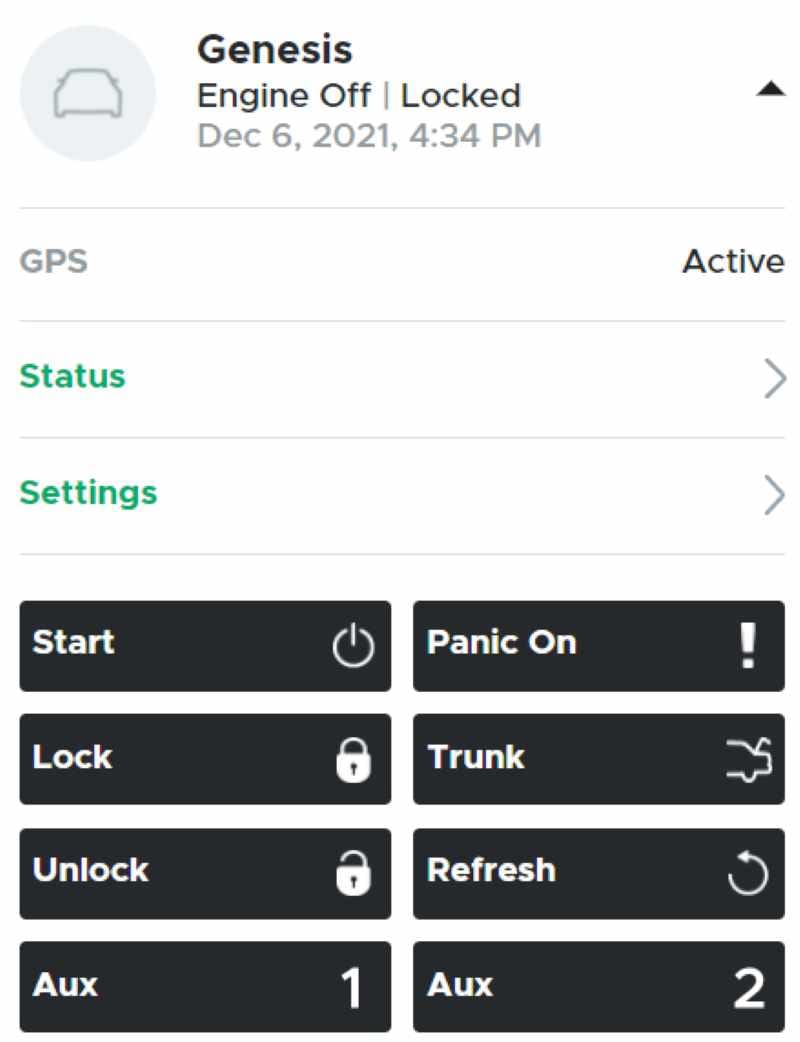
Back to the talk about gadgets. DroneMobile offers an app for the Apple Watch and Android WearOS smartwatches. So, yeah, I can tap a few buttons on my Apple Watch and my car will start, sorta like a scene from Knight Rider. Oh, wait, DroneMobile also includes smartspeaker integration, so I can set up a voice command that will work with any of the eight Google Nest Mini’s that are scattered around the house.
Vehicle Security and Alarm Features
As mentioned, the root of this upgrade was to add security to my vehicle. Over the last year, my area has seen an increasing number of break-and-enter thefts on cars and trucks. I wanted a security system to let me know if someone was tampering with the vehicle. Compustar’s optional digital DAS-II sensor includes monitoring impacts (often called a shock sensor), vehicle motion, tilting and a glass-breaking audio sensor. The Compustar system in my wife’s Santa Fe also has the DAS-II. This is a good investment, given the rising number of catalytic converter thefts from SUVs.
When a security zone is triggered, whichever of the two RF remotes I used last will start to beep. Security alerts on two-way remotes aren’t a standard feature – they’re usually only on high-end models. Alerts from the security sensor are also relayed to my phone by the DroneMobile system in about a second. DroneMobile tells me which zone was triggered in a notification.
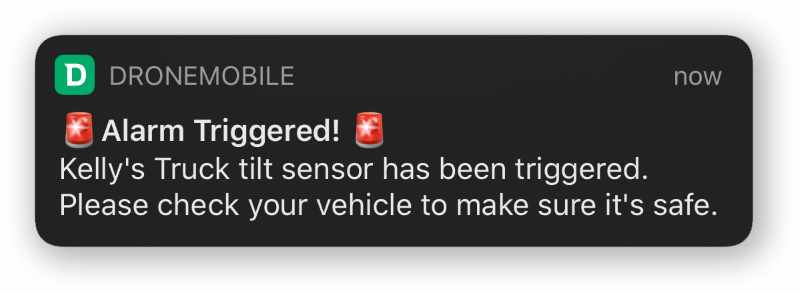
Auxiliary and Temperature Controlled Features
We connected the CM-X to the trunk release circuit in the car so I could pop the trunk using the T13 remote or the DroneMobile app. The trunk on the Genesis is motorized, so it opens fully when the button is pushed.
My Genesis is the 5.0 Ultimate all-wheel-drive model and has pretty much every convenience feature under the sun. It has heated seats, a heated steering wheel, heated side mirrors and a rear window defroster. Cory connected the FT-TEMP temperature sensor from the remote kit to the CM-X brain. Next, he configured three of the programmable outputs to activate these heaters when the vehicle starts and the temperature inside is colder than 39 degrees Fahrenheit (4 degrees Celsius). I don’t usually let the car run for much more than two or three minutes before getting into it, but having these systems already on is pretty nice.

Future Upgrades
I didn’t think of it beforehand, but I might consider adding the KP2 touchless keypad to the system next year. This tiny seven-digit keypad attaches to the inside of the windshield. I can program it with a four- to six-digit code that can be used to lock or unlock the vehicle at any time. If I’m working outside and need to get something out of the car, I can use the keypad to unlock the car. Pretty handy!

I’ve built several subwoofer enclosures for the car over the years but never got around to installing any of them. The current one is in the basement, connected to the audio system I use as a benchmark for the BestCarAudio.com Test Drive Reviews. Nevertheless, my vision for the sound system includes some LED lighting around the amplifier. Cory made one of the auxiliary output wires readily accessible so that I could turn that lighting on or off from the T13 remote or the DroneMobile app.
My Best Remote Car Starter System to Date!
I can’t say enough good things about Cory’s work on my Genesis. He is organized and meticulous, and the way he made electrical connections and mounted each component was impressive. Everything is reliable and secure yet remains easily accessible should we need to make any changes to the system. If you live in southwestern Ontario or eastern Michigan, I highly recommend choosing DC Car Audio in Sarnia for a remote starter or security system. You can contact them via their website.
I couldn’t be happier with the performance and features of my Compustar remote car starter system. I’ve owned starters and alarms from almost every major brand, and the way the Compustar unit worked in my wife’s Santa Fe impressed me enough to want to upgrade my vehicle. The range on the remotes is impressive, and the response time on DroneMobile is stunningly fast! You can learn more about Compustar car starters and security systems by visiting their website.
P.S. It’s worth noting that the T13 remote wasn’t available in Canada when I wrote this. I used my “international connections” to acquire the remote kit and a compatible DroneMobile system.

