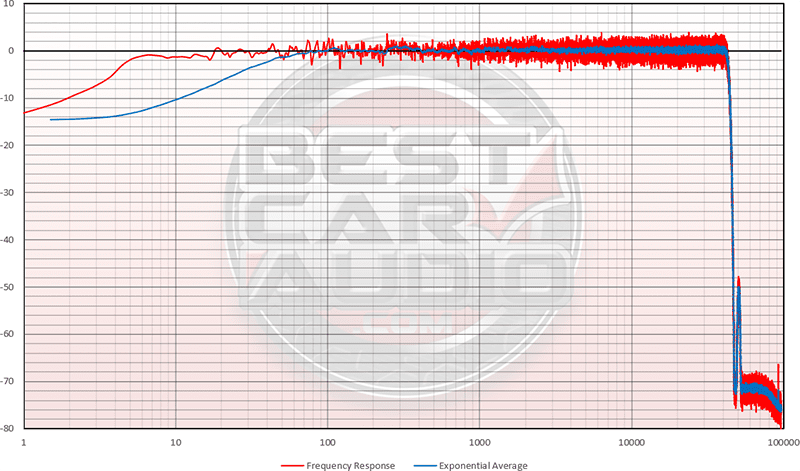As time goes on, everything seems to get bigger and better, doesn’t it? Back in the ’80s, I remember thinking that having a car with 15-inch wheels was pretty cool. Now, trucks and SUVs roll off the lot every day with 21- and 22-inch wheels. Having a 25-inch console TV in your living room used to be cool. Now, we’ve got screens over 100 inches available from discount stores. The displays on our car radios were once tiny, monochrome, and barely a few inches wide. These days, 10-inch-plus screens are the norm.
Sony is hard at work in the big-screen car audio domain, offering several source units with these massive displays. I’ve already checked out the impressive XAV-9500ES Mobile ES unit with a full Test Drive Review and took a quick look at their XAV-AX8000 and XAV-AX8100. Without delay, let’s dive into this detailed Sony XAV-AX8500 review and see what the radio offers and how it performs.
Design Elements of the XAV-AX8500 Multimedia Receiver
As you might have guessed from that intro, the XAV-AX8500 sports a large 10.1-inch display in front of the main radio chassis. This type of setup is often referred to as a floating-face radio, though I’ve seen it called a T-style face on the Internet. The display features a capacitive touchscreen overlay, making the image clear and sharp. It boasts a resolution of 1280 by 720 pixels and an output of 426 candela per square meter, which means it’s sharp and easy to see, even in bright daylight.
The display is mounted to the radio chassis with an adjustable metal bracket, making it rock solid once installed in the vehicle. The bracket allows your installer to tilt the screen forward or backward, move it in and out, and adjust it up or down or side to side, depending on your vehicle. However your installer adjusts it, the goal is to make sure the radio is easy to see and use from the driver’s seat.
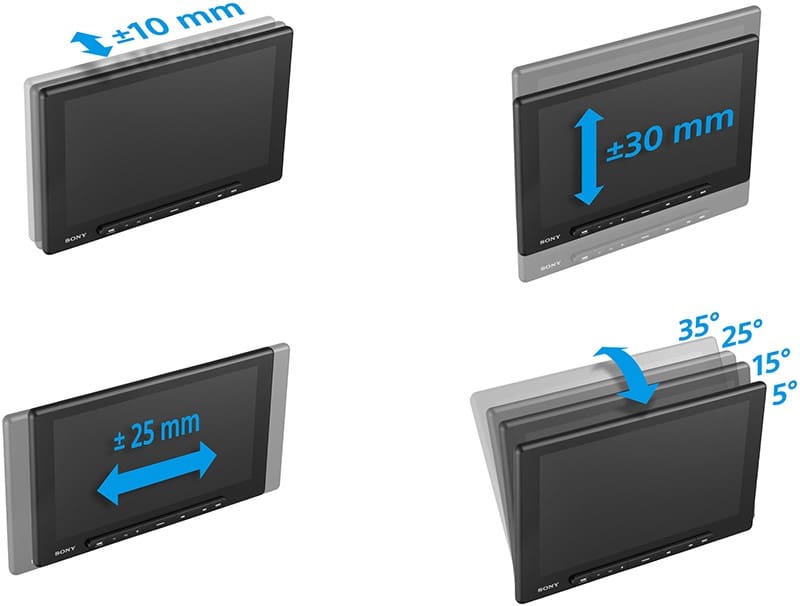
A row of six buttons runs across the bottom of the screen. These hard buttons provide quick access to volume, track/seek, source selection, voice recognition activation, and direct access to the home menu screen. The center button can be customized in the setup menus to provide control for Mute, Display Off, Source Selection, Subwoofer Level Control, or Sound Settings, depending on your preference. Hard buttons are crucial to any car radio, and you can find and use these easily without taking your eyes off the road.

You should be familiar with their interface if you’ve read any of the Sony source unit spotlights or reviews on BestCarAudio.com. It’s intuitive and responds quickly to inputs, almost like a smartphone. Not every solution on the market is as responsive, which is something I always appreciate.
I also like that the user can personalize the six icons at the bottom of the home screen. This provides quick access to the most commonly used source options and functions. For instance, if your vehicle has a forward-facing camera for parking, having that icon on the screen would be really convenient. If you expand the All Apps drawer, you can also rearrange the icons there for quick access to the ones you use the most. Users can also upload their own wallpapers to the radio from a USB stick to add a personal touch to the home screen.

Multimedia Receiver Source Features
The Sony XAV-AX8500 is a digital multimedia radio, meaning it doesn’t have a CD/DVD optical mechanism. That’s pretty standard these days. However, it does include an AM/FM tuner that displays RBDS track and station information. The Bluetooth 5.0 receiver supports hands-free calling with phone book access. It will stream audio using A2DP with AVRCP to display track information and control play, pause, and song selection. The radio supports SBC, AAC, and LDAC audio codecs, so you can connect almost any device wirelessly. LDAC, supported by Android devices, offers significantly improved audio quality, especially compared to SBC.
If you want to upgrade your infotainment system with SiriusXM satellite radio, the optional tuner module plugs directly into the radio. Once connected, the SXM logo appears as a source menu option. The radio supports advanced features like Tune Scan®, pausing or starting the song at the beginning when tuning to a new channel, and offers channel icons for easy identification.
Digital Audio and Video Playback
There’s a USB-C port on the rear of the chassis, and the radio comes with an extension cable that can be run to the glovebox or center console. The port provides up to 3.0 amps of current, which is more than enough to charge any modern phone. The user can also connect a USB memory stick to play digital media files. The radio supports a wide range of formats for audio (MP3, WMA, AAC, FLAC, WAV, ALAC, DSF, DSDIFF) and video (AVI, MKV, MPEG-4, WMV, ASF). The maximum file bitrates, depths, and resolutions are detailed in the online help guide.
Sony also includes a micro-HDMI input port on the chassis beside the USB-C port. This makes connecting a smartphone, computer, or gaming system easy for additional entertainment while parked. Yes, you have to set the parking brake to watch videos on the screen. This video lockout also applies to digital video files on the memory stick.
Wireless Apple CarPlay and Android Auto
Speaking of smartphones, the XAV-AX8500 includes wireless Apple CarPlay and both wired and wireless Android Auto connectivity. This means you can use your smartphone for navigation, communication, and entertainment without the hassle of cables. Once we get things set up in the lab, we’ll measure how quickly the phone connects to the radio.

Vehicle Integration Features
Modern vehicles have quickly become complex computers compared to the mechanical devices they were 20 years ago. Sony’s got you covered when it comes to integrating aftermarket solutions with this advanced technology. The XAV-AX8500 is compatible with iDatalink Maestro RR, RR2, and SR modules. These interfaces allow the radio to use the factory-installed audio control buttons on the steering wheel.
The more advanced RR and RR2 interfaces add connectivity to factory-installed cameras and digital communication with the vehicle computers using the CAN data network. The Maestro interface allows you to interact with vehicle climate control and configuration menus in many applications. Information like battery voltage and tire pressure are available, and a dashboard display with a speedometer, tachometer, and more is also accessible. Your local authorized Sony car audio retailer can help you choose the right interface for your vehicle and explain what functions are available on the radio.
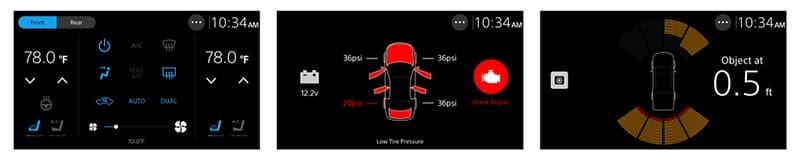
Most Sony multimedia receivers, including this one, come with a dedicated analog steering wheel control input cable. If your car or truck uses this simple multi-voltage system (which is pretty common), there’s no need for an external interface module to let the radio work with the steering wheel-mounted radio buttons.
The radio has three camera inputs. The primary input is for a backup camera, which includes a trigger. The camera image displays automatically as soon as you shift the transmission to reverse. Your installer can configure on-screen markings to help with parking. There are two additional camera inputs, each with its own wired trigger, and they can be integrated with the iDatalink Maestro module to activate based on vehicle functions like turn signals. These could be configured with blind-spot monitoring cameras on the sides of the vehicle or a forward-facing camera to make parking safer.

Audio and Signal Processing Features
The Sony XAV-AX8500 comes with Sony’s standard built-in four-channel amplifier, which claims to produce 20 watts of continuous power into four-ohm speakers. The radio also includes front, rear, and subwoofer preamp outputs rated at five volts. I will test these numbers on the bench soon.
In terms of signal processing, the radio features a 14-band equalizer with nine presets and two user memory locations. It also has separate adjustable high-pass filters for the front and rear channels. These filters work on the preamp outputs and the built-in amplifier. A low-pass filter for the subwoofer output is also present. Your installer can select optimized crossover frequencies, slope, and polarity to maximize the performance of a subwoofer system. We can’t stress how much even a small subwoofer in a proper enclosure will improve the quality of your car stereo.
There’s also a listening position configuration option. This allows the installer to configure the system so that the sound from each speaker arrives at the driver’s ears simultaneously. This produces a significantly improved soundstage—it’s like having the performers right in front of you on the dash.

Auditioning Session Configuration
Before we get into the listening portion of the XAV-AX8500 review, I should explain that I always check the manufacturer’s website for software updates. This applies to radios, digital signal processors, DSP-equipped amplifiers, dashcams or anything else that has a microcontroller and runs software.
This Sony unit came with software version 1.00.05. I downloaded and installed version 2.00.01 from a USB memory stick. The process was simple, and only a single download was needed to do everything. I’ve worked with radios that needed four or five different downloads to upgrade all the functions.
I set up the radio in my listening room with my reference high-bias two-channel Class-AB amplifier and a set of good-quality 2.5-way bookshelf speakers. I prefer to listen before testing for two reasons. First, if I notice something abnormal during measurements, it might affect how I perceive the sound. After formally reviewing over 600 car audio products over the past two and a half decades, things sound as they sound. Brand, price, measurements, and reputation don’t influence me at all. Nevertheless, listening first is a best practice.
The second reason I listen before testing is that sometimes, bench testing can cause something to go wrong with the product. Accidents or damage to speakers, subwoofers, and amplifiers isn’t uncommon. Some are my fault, and some are product failures. Radios, especially reliable ones like those from Sony, don’t have problems. However, I keep the process consistent.
Listening Session for the Sony XAV-AX8500 Review
The first track I played was “NDA” by Billie Eilish. I’m a bit behind on checking out her new album, but I like this track, so it’s a go-to. The focus in the center of the soundstage was good. The key vocals, percussion, and synthesized sounds were grouped nicely, and the effects layered on top had no problem moving out to the boundaries set by the speaker positions. Very nice!
I then slid back a few decades and cued up “Prodigal Blues” by Billy Idol. Billy’s voice doesn’t sound smooth, and that’s intentional—it’s not supposed to. He’s no Barry Gibb, that’s for sure (Oh, geez, I’m dating myself here). The track has some nice percussion and a deep rumble that only more authoritative subwoofers can reproduce. Door speakers, or in this case, bookshelf speakers, don’t get down anywhere near low enough. The Sony rendered the percussion nicely just to the right of the center of the soundstage. The bass, what I could hear of it, was controlled and dynamic, blending perfectly into the mix. On a good radio like the XAV-AX8500, it’s easy to tell that the track is older—voices and instruments don’t have the transparency you get with modern recording equipment. It was a pretty cool experience overall.

I’m always on the lookout for new music, spending hours searching the Internet for fresh tracks. One I found recently was “Come On In My Kitchen” by Crooked Still. This track isn’t new, but it features a super clean recording. Each instrument has a great sense of space around it, making it easy to listen to one at a time. I really like the short banjo and fiddle solos at the end. This sounded awesome on the Sony and is well worth adding to my music collection.
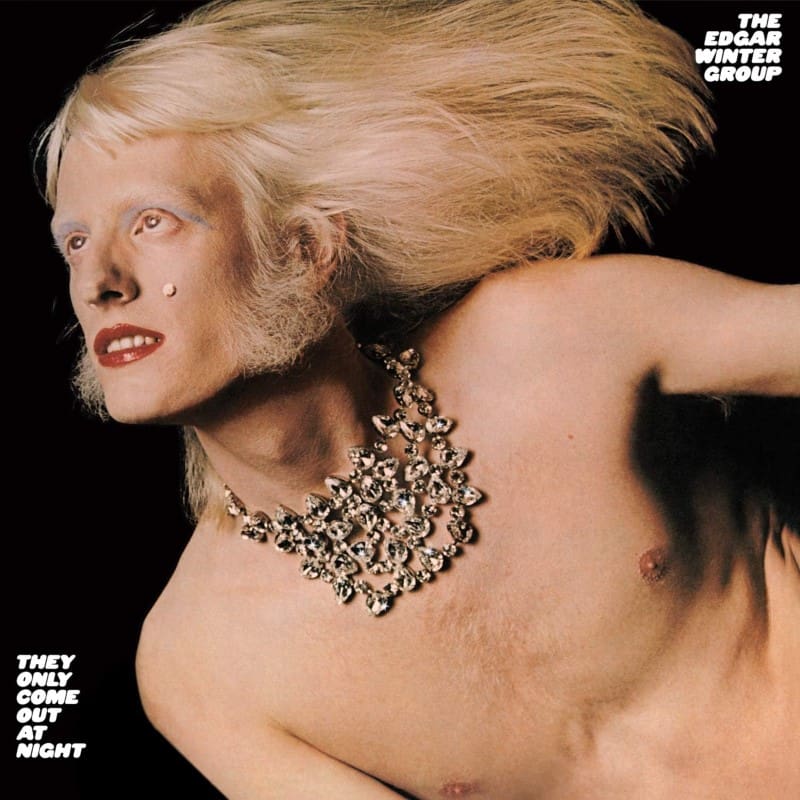
Another new-to-me track is “Frankenstein” by The Edgar Winter Group. Released in 1973, it starts off exactly like what you’d expect from a ’70s rock track. However, after the first minute or so, things start to get interesting. The blend of gritty guitar and drums evolves with synthesizer work on an ARP 2600 to transform the song into a wild blur of progressive and art rock. Zips, swoops, and pews are all over the well-focused soundstage, and then, boom, we’re back to ’70s rock. You probably know the song “Free Ride.” This one is WAY better. The Sony multimedia receiver did a great job with this one, putting everything in its place with solid focus and clarity.
Overall, the Sony XAV-AX8500 is very good in terms of sound quality. It’s very clear and precise. There was no emphasis on any frequency range, and nothing was missing. High-end sources like those in the Mobile ES line are a bit more transparent but subtle. You aren’t going to be disappointed with this radio in 95 percent of the aftermarket audio systems on the road. The rest need that Sony Mobile Elevated Standard (ES) performance.
Sony XAV-AX8500 Bench Testing
Let’s start with the bench-testing portion of the XAV-AX8500 review with some basic performance measurements. Sony claims the preamp outputs can produce 5.0 volts. I measured 5.078 volts RMS with a 0dB 1kHz tone and the volume at maximum. With the EQ left flat, there was no visible sign of clipping. I measured the preamp output impedance at 469 ohms.
As you might have noticed from other recent articles, I’ve upgraded the lab with a pair of adjustable voltage power supplies. These give me complete control over the voltage I use to test source units and amplifiers. After creating several test tracks at different amplitudes, I measured 9.13 volts on the speaker outputs at 1% THD+N. This works out to 20.84 watts per channel with all four channels driven. Just like with external power amplifiers, supply voltage also matters to radios.
Getting a bit more technical, I played a 1kHz test tone at a preamp output level that was as close as possible to 1 volt to measure distortion and noise. In terms of Total Harmonic Distortion plus noise (THD+N), I measured an impressive 0.00582%. Adding an A-weighting filter, the signal-to-noise ratio (SNR) came in at an equally impressive -86.38 dBA.
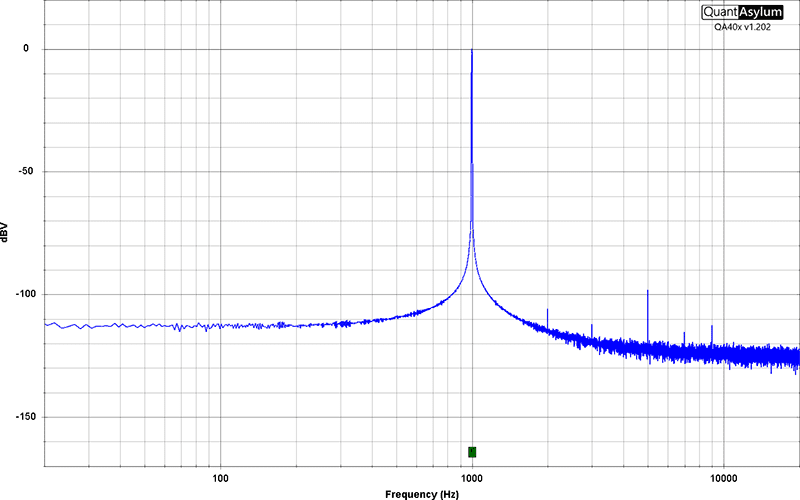
Regarding frequency response, I can make offline measurements with my QA403 audio analyzer, but the process is finicky and often frustrating. To theoretically save some time and produce a similar result, I averaged white noise over a period of two minutes. Then, I post-processed the information in Microsoft Excel using the Exponential Smoothing function to reduce some of the randomness. The drawback of this fancy math is that information below 100 Hz becomes inaccurate. As such, ignore the blue trace below 100 Hz and focus on the red for low-frequency performance. The radio has no problem playing down to five hertz (at -3dB) on the bottom end and about 44 kHz on the top. Nope, this didn’t save me any time. I’ll have to work on refining this process.
Crosstalk was very low with a 1kHz test tone. I measured just over 101 dB of separation at 1kHz, which is excellent.
I also experimented a bit with white noise and the crossover functions to test the accuracy of the different frequency and slope selections. The preamp outputs behaved perfectly. Again, you should be looking at the trend of the curves, not the tiny peaks and valleys from the random noise track I used to make the measurements.
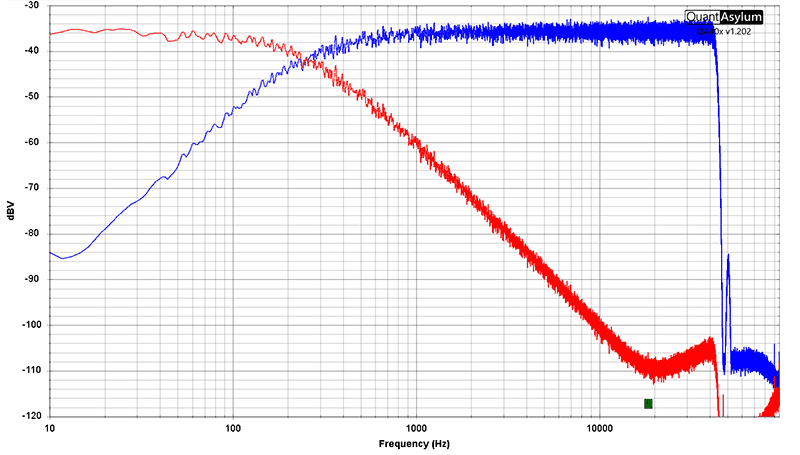
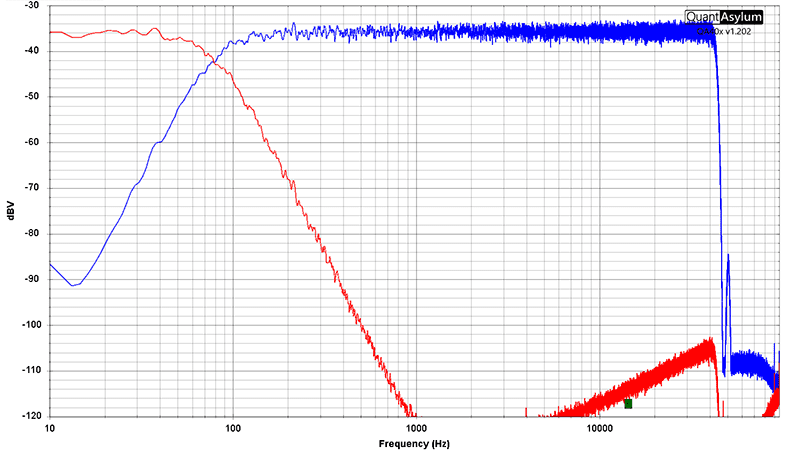
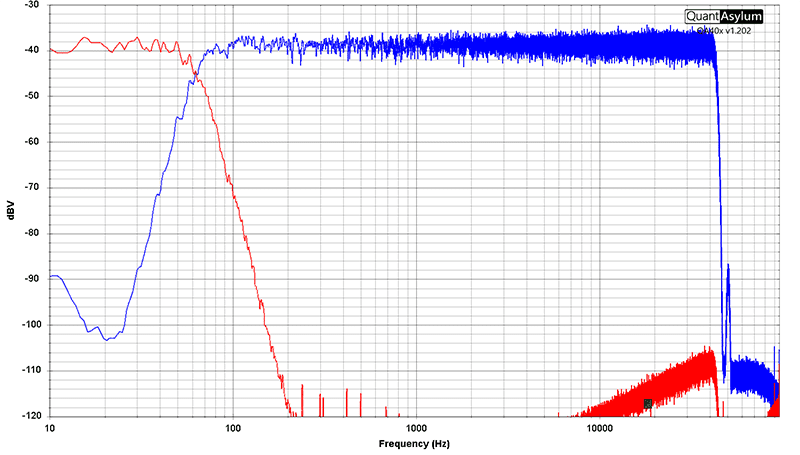
Integration and Timing Evaluation
While navigating the menu, I noticed the radio offers an option to direct Bluetooth hands-free audio to the front or rear outputs. Many installations using audio interfaces rely on just one pair of wires. If your installer used the rear speaker wires to match the interface wiring, adjusting this setting will allow you to hear the caller’s voice. My installer friends might think of the PAC C2R-CHY4 as a solution this setting can complement.
Next, I took my usual collection of timing measurements. Quantifying how fast a radio responds to inputs is crucial when shopping. When testing a radio on a store display board, you should tap the screen to select a source, change tracks, and adjust the subwoofer.
With the FM tuner selected before turning the radio off, the XAV-AX8500 took 8.2 seconds from receiving 12 volts to making music audible. Playing a digital audio file from a USB stick took about 9.1 seconds in the same test. The backup camera image appeared 1.2 seconds after applying 12 volts to the remote trigger. The delay between turning the radio on (12v to accessory wire) and displaying the camera was 4.6 seconds. Additionally, it takes 8 to 10 seconds for an Apple iPhone to reconnect wirelessly after the radio turns on. These timings are impressive.
Summary of the Sony XAV-AX8500 Review
There are a lot of radios on the market these days. The prevalence of low-quality, unreliable brands is starting to make solid solutions like the Sony XAV-AX8500 really shine. From the great sound quality and intuitive and responsive interface to support for Maestro and SiriusXM, the difference between cheap and good is growing wider. If you want to invest in a radio you only have to buy once and have it last for many years, then visit a local authorized Sony Car Audio retailer and check out this unit and its massive display. The in-person experience is really telling.
For more information on Sony car audio products, visit their website and be sure to keep up with their latest products on Facebook and Instagram.