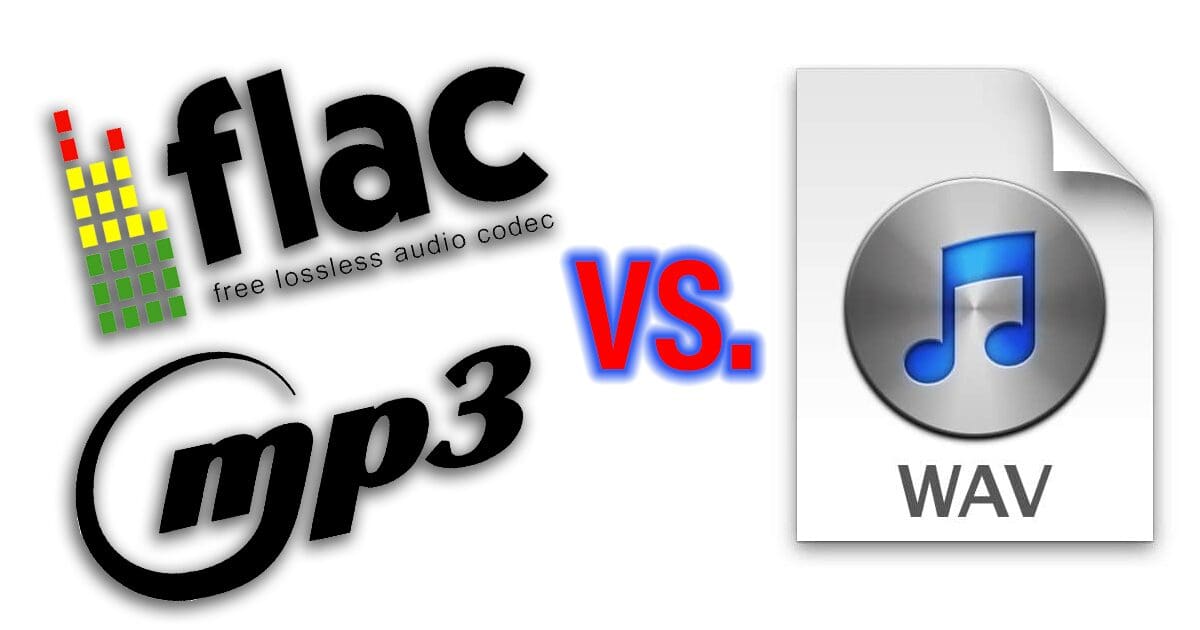Quite a while back, I took a scientific look at the difference between a recording stored in a WAV format and what is thrown away with a lossy format like MP3. During some recent research in preparation for an upcoming Test Drive Review, I got to thinking about a different way to show how other audio formats compare. Let’s look at WAV, FLAC and MP3 file formats, then throw in a little twist at the end.
The Reference Audio Files
I started with two audio files. Both are 10 seconds long and were created using Adobe Audition. The master files have a 192 kHz sampling rate, and the bit depth is 24. The first file has 10 seconds of pink noise that was adjusted to a peak of 0 dB and a second track with 10 seconds of white noise that’s also adjusted to a 0 dB.
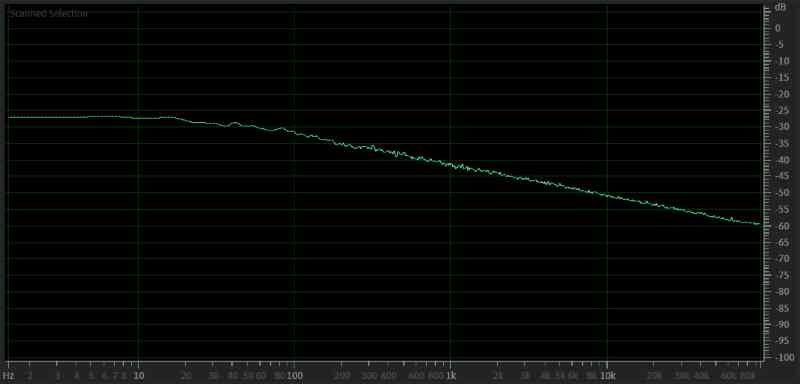
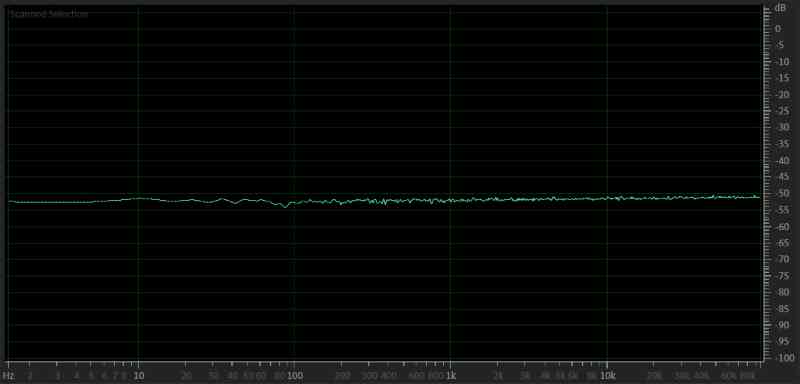
As I’ve discussed before, most modern music has an average frequency response shape that mimics pink noise more than it does the white noise track. Midrange levels are lower than bass, and high-frequency information is lower than midrange. Our ears and brain perceive this as a “flat” frequency response. For those who are scientific about these things, pink noise rolls off at a rate of about 10 dB per octave. So, the amplitude at 1 kHz is 10 dB less than 100 Hz. A speaker with a flat frequency response also takes a tenth as much power to reproduce a 1 kHz tone as it does a 100 Hz tone.
FLAC Audio Format Comparison
First, we will look at the Free Lossless Audio Codec format. Most modern aftermarket radios and multimedia receivers can play FLAC digital audio files. The benefit of this format is a compression of 40 to 50% over a raw format like WAV. The codec was designed to save storage space without losing fidelity or information.
As a test, I took the pink and white noise tracks and saved them as FLAC files, then inverted the waveforms and pasted them back into the original files. Again, the results speak for themselves. The net result is 0. The inverted FLAC and the original WAV files cancel each other out perfectly.
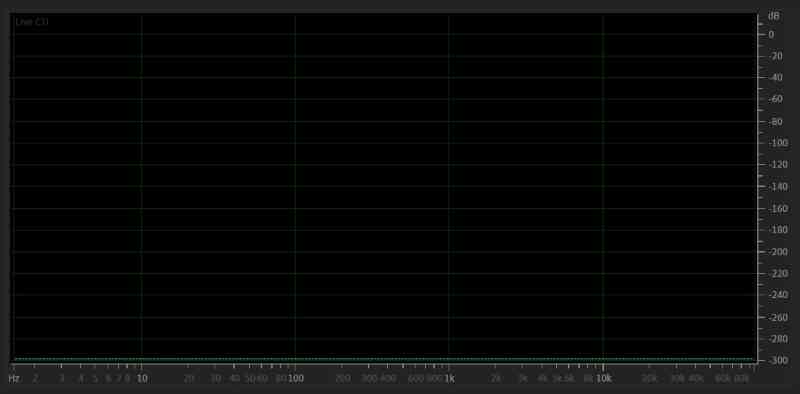
The graph above shows a line at -300 dB. This is the lower limit of the software.
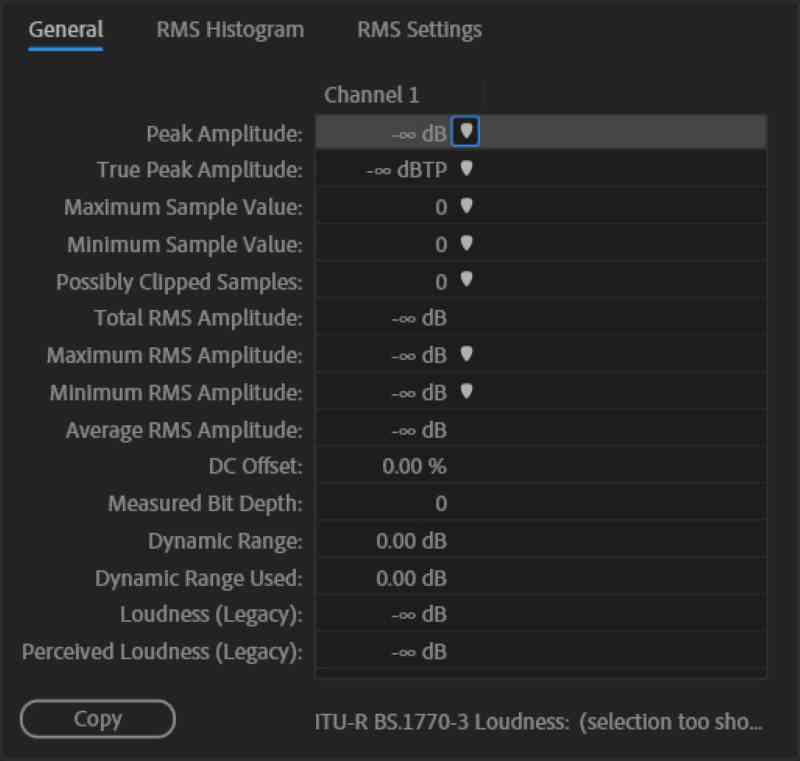
The amplitude measurement above confirms that the files cancel each other out at all frequencies and that the FLAC format is indeed lossless.
MP3 Audio Format Comparison
With MP3 files is where things become a little more interesting. The standard 320 kbps MP3 format supported by most source units was designed to dramatically reduce file size. This file format, along with the Napster peer-to-peer file sharing service in the ’90s, kicked off the music piracy industry.
I saved the white and pink noise files as standard 320 Kbps CBR, 48 kHz files using the Fraunhofer 4.1.6 encoder built into Audition. I then inverted those files and mixed them back with the originals to show what was missing from the MP3 formats.
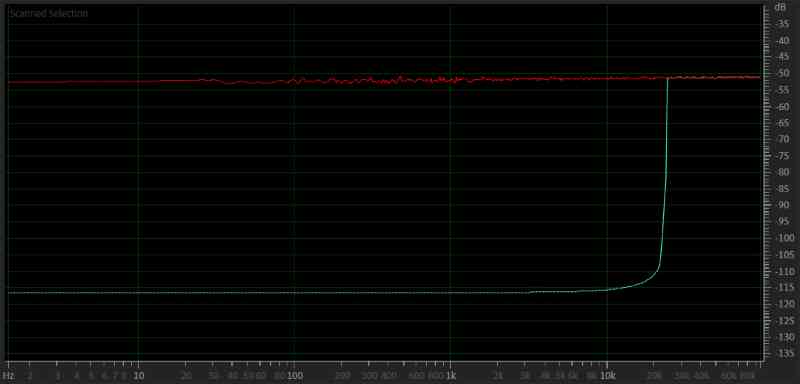
The graph above shows us that we didn’t store any information above 22 kHz and that there was some roll-off on the MP3 file starting at about 3 kHz. It’s also interesting to point out that there is some noise floor in the MP3 with only an attenuation of 65 dB through most of the audio band.
I repeated the test using pink noise to see if the results were similar.
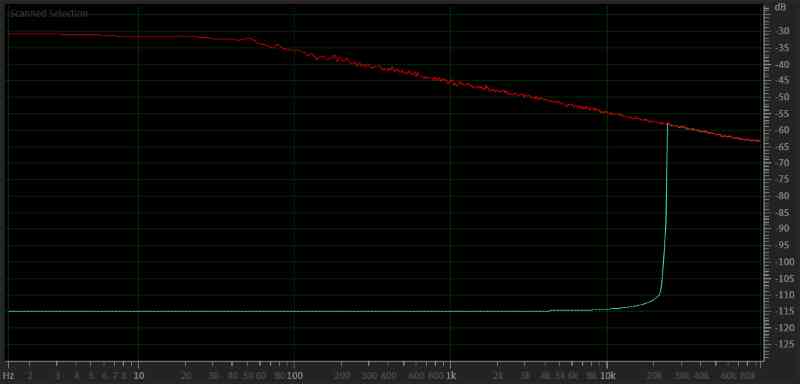
Once again, the MP3 file is nearly identical to the original WAV file at most audible frequencies, but there is noise in the background.
Noise and Bit Depth in Digital Audio Files
When storing audio information in a digital format, two criteria need to be assessed: What’s the maximum audio frequency that needs to be captured, and how much bit depth will be used. We could go on for hours, if not days and months, about the limits of human hearing and the 22 kHz limit of the compact disc versus the 96 kHz upper limit of high-resolution audio formats. That’s not important here.
What is interesting is how the bit depth affects noise. Compact discs use a recording bit depth of 16 bits. That means 2^16 possible recording levels can be used to capture the audio waveform. By the way, two to the power of 16 is 65536. Using 24-bit recordings, we have an impressive 16,777,216 possible amplitude levels. At a sampling rate of 192 kHz, that’s a lot of numbers stored for every second of music.
The question is, what effect does this increased bit depth have on our music? Can we hear the difference between a 16 and 24-bit recording of someone talking? It’s unlikely. However, the increase in amplitude resolution does affect noise.
When an analog signal is converted to digital, the converter needs to pick an amplitude level that matches the analog level as closely as possible. Unless there is absolute silence, a microscopic error will be introduced into the sampled recording. Even at lower sampling rates, the conversion process happens many times per cycle of a single frequency. As a result, the process can create low-level beat frequencies that appear as noise in the recording.
Once again, the value or importance of this noise depends on the rest of the music being played. If the fundamental information is loud, even moderate amounts of noise and hiss will be buried. If the volume on the system is high (i.e., there is a lot of gain in the system) and the recording audio information is very low, then this noise might become audible.
The biggest benefit of increased bit depth is a reduction in background noise, not specifically an improvement in accuracy. For those creating music in a digital audio workstation (DAW), combining one or two dozen recordings into a single audio track could be problematic as the background noise is added from each source. Once again, the higher quality electronics required to capture 192 kHz-24 bit audio pay off in the reduction of the noise floor in the conversion process. Even though the theoretical noise floor of a 24-bit recording is 144.49 dB compared with 96 dB for compact disc-quality 16-bit recordings, the background noise from the electronics in the recording and playback equipment likely play a more significant role in determining whether or not what you hear will be clean and clear, or there will be audible noise.
Digital Audio File Formats
If you want to store your compact disc collection in a format that will sound just as good as the original, then the FLAC format is a great choice. If transmission bandwidth or storage space is at a premium, then a lossy codec like MP3 is a good alternative. In most applications, the difference between the two is very difficult to hear. If you’re shopping for a new radio for your car or truck, be sure to take a USB memory stick with you to the retailer you are working with, so you can make sure your music is playable and easy to navigate on the radio you have in mind.